Tech Tip: Capturing a screenshot is easy as 1-2-3
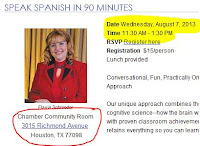
Need to quickly and easily capture a piece of information from a web page? Using Microsoft's Snipping Tool makes this task as easy as 1-2-3. To locate the Snipping Tool
First, click on the start button. Next, click on "all programs." Then, click on "accessories." Finally, click on "Snipping Tool." Snipping Tool Example Now, you're on your way to "snip" some information. 1. Just click on the drop-down options next to the "New" button. Select whether you need a rectangular snip, free-form snip or another. Then, snip the information of interest. 2. Once you've grabbed the information, you can use the highlighter or pen features to emphasize key points or add comments. 3. At last, the information can be saved or shared depending on your needs. To save the snippet, simply click on the "Save" button, name it, select a location, and cli